Course curriculum
-
1
Welcome to the course!
-
2
Chapter #1 Scratch ! Let the fun begin.
-
3
Chapter #2. More coding than you can shake a stick at
-
4
Chapter #3. Making your characters move around using geometry ** geometry and game mechanics**
-
5
Chapter #4. Animation ! Because walking the walk and talking the talk is the cat thing to do
-
6
Chapter #5. BatShooter 9000 : Our very first fully playable shooter game!
-
7
Chapter #6. Basic Algebra using scratch
-
8
Chapter #7. ZOMBIES !
-
9
Chapter #8. Enter the Python : here be cats, and snakes.
-
10
Chapter #9. Python : We are going Turtling ! Introducing Python turtle graphics.
-
How to use this course Before we begin... -
Setting up a Scratch account The Drag … how to operate a mouse Test your learning. All our quizzes will look like this. (more or less) What do you do with an itchy face ---You Scratch it ! Our first code ! (and our first important concept :algorithms explained) Chocolate cake, GoogleFu and Algorithms Hey were did my code go ? a Notebook... For taking notes silly ! Uh Oh ... We are thinking about chocolate cake again. (Must be hungry) Assignments : Like homework, but fun ! Solution for our first assignment -
Even more blocks to play with Solution for quick challenge on parallel computing Let's make our first code look super cool Don’t lose focus a Super duper assignment to test your brand spanking new knowledge Solution to super duper assignment You have to eat your variables. Uhh, I mean vegetables. Move Cat move ! an Assignment about variables Solution for variables assignment The power of Scratch : sharing is caring So what on earth is computational thinking ? -
Scratch on the move again….(he is definitely not a lazy cat) Assignment for "Scratch on the move" Solution for "Scratch on the move" CopyCat ! Go to Mouse Pointer : Of mice and Cats Challenge : The flying bat Solution : The Flying Bat What a random thing to say ! -
Introduction to animation and loops and an assignment with "Flappy the Bat" Solution for "Flappy the Bat" assignment. Another loopy lecture : Loops explained Scratch the running bouncing happy cat Solution for bat bouncing challenge Garbage in garbage out -
What BatShooter 9000 will look like when we are done Batshooter 9000 : Step 1 , Planning the game Batshooter 9000 : Step 2 , Building the scene and designing resources Batshooter 9000 : Step 3 ,Sensing and bug fixes Batshooter 9000 : Step 4 , Pew ! Pew ! Pew ! Batshooter 9000 : Step 5 : No IFs or BUT's. Only ANDs And ANDs and pesky Boolean's Batshooter 9000 : Does this count ? (adding a counter) Batshooter 9000 Challenge : Ad a counter for each Bat Solution : Ad a counter for each Bat Add all of the scores together in one total challenge (HARD !) Add all of the scores together in one total (solution) Batshooter 9000 : Adding a new event when shot Batshooter 9000 : Ask what the score should be : Getting user input using Scratch Batshooter 9000 : Game over : using user input in your game part 1 Batshooter 9000 : Game over : using user input in your game part 2 Batshooter 9000 : Adding a Start Game Button BS9000 challenge : each score counts down independently. Hide when dead Solution for each score … ** Bonus challenge** Balloon example Solution for bonus challenge **ANOTHER BONUS** lecture : Random breaths. The backpack -
Working with numbers in Scratch Sprite clicked for assigning a value Answer on click . Calculation when sprite is clicked Solution for mini challenge : add extra sprites to above lesson First sorta calculator part1 First sorta calculator part2 First sorta calculator part3 BONUS lecture : Orders of operation and Nesting BONUS lecture : Orders of operation and Nesting :applying this to scratch Challenge ! Using our sorta calculator, built a better calculator Solution for the better calculator part1 Solution for the better calculator part2 Solution for the better calculator part3 The better calculator becomes better : add a square of the answer CHALLENGE Add a square SOLUTION Add a square root to your calculator (opposite of square) Solution for the square root challenge Code that calculates your age CHALLENGE Code that calculates your age SOLUTION Quick math game challenge :The SUM game Quick math game solution PART 1 Quick math game solution PART 2 Quick math game solution PART 3 Quick math game solution PART 4 BONUS Lecture . Using MOD -
Review : Making characters move using the arrow keys. Revenge of the clones : Cloning a Sprite Loading your hunter and zombie sprites How to make a sprite shoot projectiles (Intro to OOP) "No Spam" and changing appearances when shooting Hitting a target Animating, Spawning and killing the zombies Super challenge : add stuff ! Cool stuff ! Awesome Stuff ! Solution for super challenge PART 1 Solution for super challenge PART 2 Solution for super challenge PART 3 Solution for super challenge PART 4 CHALLENGE ! Add new guns to the game. Solution for guns challenge PART 1 Solution for guns challenge PART 2 Solution for guns challenge PART 3 Add a strong zombie that gives you more ammo How to add stages to your game. Tweaking the guns Bugs ! -
Why Python ? Installing Python on your computer Hello world ! (yes, we went there) Coding multiple lines in IDLE Drawing half a pyramid Challenge : Draw a complete pyramid ! Solution for drawing a pyramid Variables and Data types in Python Working with Strings part 1 Operators Working with Strings part 2. The escape character Working with Strings part 3 functions : Length of a string Working with Strings PART 4 , More Functions to play with Working with Strings part 5 Indexing Working with Strings part 6 Index function Working with Strings part 7. The Replace function a Quick overview of working with strings in Python Challenge : Working with Strings Solution : Working with Strings Working with numbers PART1 . We look at types of numbers and common operators used in Python Working with numbers PART2. PEMDAS : Order of operations in Python Working with numbers PART3. We have a closer look at the MOD operator Working with numbers PART4. How to convert numbers to strings ( and strings to numbers) Working with numbers PART5. We look at three functions in this lesson : pow() , max() , and min() Working with numbers PART6. The round() function in Python Working with numbers PART7. Square Root a Quick overview of working with numbers in Python Challenge : Working with Numbers in Python Solution : Working with Numbers in Python Getting input from users Calculate age in years : Another example of user input Building a basic calculator User input Challenge User input SOLUTION -
The Turtle Module Moving the Python turtle about. (Forward/Left/Right/Color/Circle/Up/Down/Reset) Drawing some basic shapes with the turtle. Circles, Squares, Rectangles, Triangles, diamonds ( Rhombus) PART1 The Triangle challenge ! The Triangle solution CHALLENGE ! Draw this... SOLUTION for "draw this" challenge
Why is it called a Master Class?
Simple answer : Because our students become true masters of the core concepts taught in this course
What do I get in this course?
- Lifetime access to course material
- Constant and meaningful updates to course materials, at no additional charge
Quizzes formulated to ask the right questions, testing knowledge in a very specific way, not just "fillers "to make a course seem longer and devoid of substance.
Challenges that challenge the right skills at the right time, with step by step walkthroughs of solutions.
Live Q@A sessions with instructors
A Certificate of Completion
What makes this different?
So what makes this course different from the tons of courses out there? Simple answer: EVERYTHING!
This course is so much more than merely teaching kids how to code.
Sure, kids, young adults, and anybody interested will learn to code with this course, yes, but as you will discover this is the mere tip of the iceberg. For one, we teach this course using the principles behind the term Computational Thinking, effectively preparing our students for the brave new world that lies beyond the much talked about Fourth Industrial Revolution (4IR). What this boils down to is that we use Scratch 3.0 as a tool for bigger and bolder things.
We instill the very essence of complex ideas like Decomposition, Pattern Recognition, Abstraction and the all-important Algorithm Design without our students even realizing that they are using these principles. (They just think they are having fun !)
We look at basic Algebra, Trigonometry, and yes, even Robotics, all the while encouraging and focusing on critical 21st century Life, Literacy and Learning Skills. Skills like Creativity, Collaboration and Initiative are encouraged during this course as we cycle through easy to understand small bits of information. (And YES, we even build a robot together, using the skills learned during the course!)
After we are done with code-based programming (using Scratch 3.0 ) we move over to the incredibly popular, incredibly powerful Python, and teach our students the basics using the same principles as we utilized up to this point, linking the two coding platforms as not to overwhelm our budding student coders. (FUN being one of these principles)
You see, we believe, very much like Mitch Resnick, director of the MIT Media Lab, that people should not be merely learning to code, but instead coding to learn, and when people learn to code in the right way, they learn important strategies for solving problems, designing projects, and communicating ideas.
This is but a glimpse of an absolutely MASSIVE course, not only in terms of content and variety of topics, but also in terms of the critical skills that we all , but especially our young ones will need to possess in order to be relevant in this modern environment where concepts like Artificial Intelligence, Machine Learning and the Internet of Things are fast becoming commonplace.
This , for us as the course creators and educators, Is the true essence of what a "Masterclass "needs to be : not a course that attempts to cram as much (or as little) information as what is deemed to be required into brains, but rather a course where a student walks away with a true understanding of not only the technical aspects of the subject matter, but the reasoning behind the methodology. We have found, time and time again, that this way of doing things result in a student that can apply what he or she have learned to whatever the need may be, and carry these skills with them for the rest of their lives.
This, however, is not all! For your hard-earned money you also get :
Lifetime access to this course
Constant updates and additions to course materials
a Very responsive instructor (that loooves what he does)
Quizzes formulated to ask the right questions, testing knowledge in a very specific way, not just "fillers "to make a course seem longer and devoid of substance.
Challenges that challenge the right skills at the right time, with step by step walkthroughs of solutions.
A Certificate of Completion
So what makes this course different you ask? E-VE-RY-THING !!
What computer languages are covered in this course?
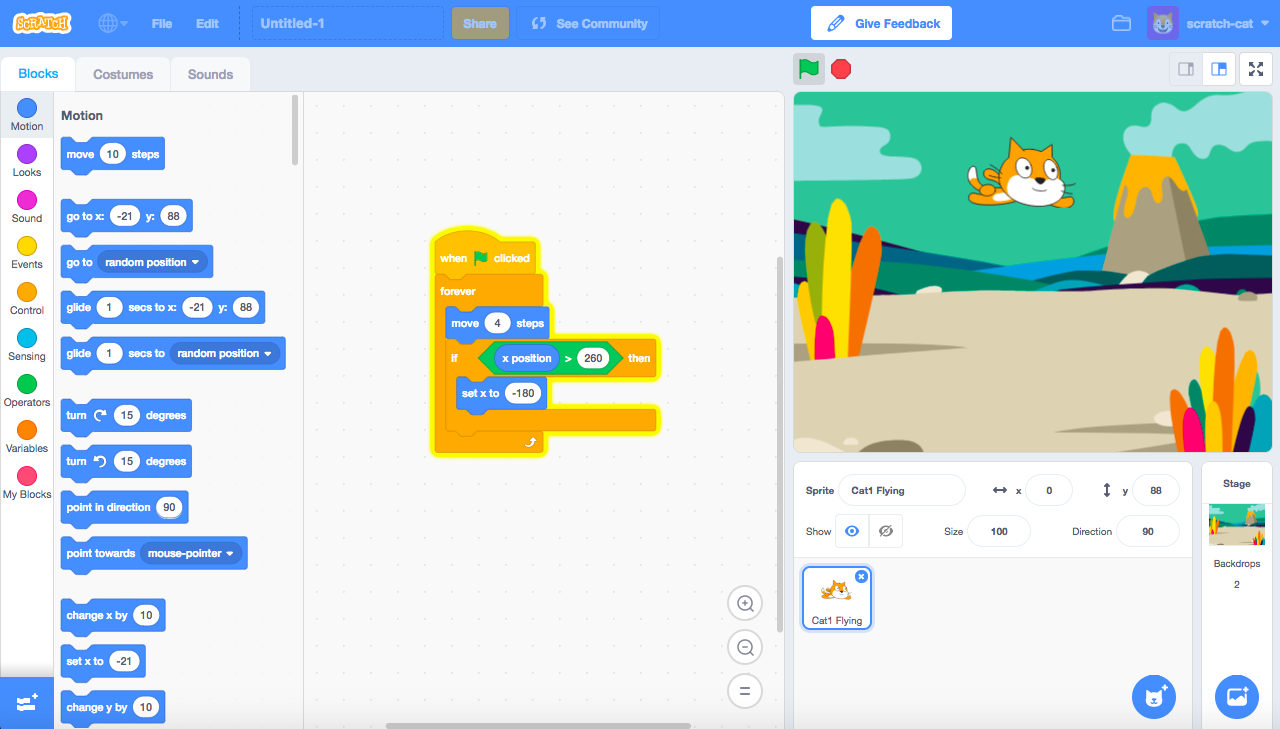
Scratch is a graphical programming language, developed by the Lifelong Kindergarten group at the Massachusetts Institute of Technology (MIT). Learners can drag and combine code blocks to make a range of programs, including animations, stories, musical instruments and games. (It’s a bit like the programming equivalent of LEGO!)
Despite being block-based, SCRATCH contains all the basic functionality of other languages to build complex algorithms

After being taught the nuts and bolts of SCRATCH, we move over to a text-based language called PYTHON. Python is an incredibly powerful general-purpose programming language behind big-name development such as Uber, PayPal, Google, Facebook, Instagram, and Netflix.
If you can only learn one single programming language, then Python is that language.
Frequently asked Questions
Question : What is the course duration?
Answer: Although completely self-paced, it should take about 12 months to complete, depending on how much time is spent per week on the lessons.
Question : How much time should I spend on classes every week?
Answer : The time spent on the course is entirely up to you , but we suggest at least one hour per day, twice a week as a minimum.
Question : How is the course presented ?
Answer : The course is presented online in it's entirety
Question : What happens when I do not understand something , or have trouble with something in the course?
Answer : We are here to help!!. Pop a question in the comments section of the lesson you have an issue with, and we will absolutely assist until you understand.
Question : What technology must I have to complete the course ?
Answer : The course and lectures itself can be viewed from any internet enabled device. For the coding exercises you will need :
a Computer or Laptop with Windows 7/10 or MacOS and the newest browser installed.
Headphones
Internet
Access to Scratch 3.0 (we provide a walkthrough on how to access Scratch in the course)
Python installed( We provide a detailed walkhtrough on how to install Python on your computer)